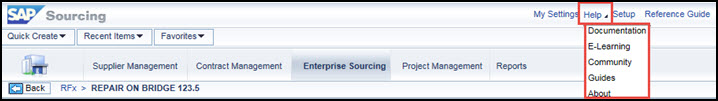SAP’s eSourcing (ESO) tool is used by Union Pacific to source services and materials and to manage contracts. Suppliers respond to bids and manage contracts in ESO.

Each product suite within eSourcing has a Dashboard. Click on the suite title to display its dashboard.
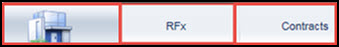
Click Recent
Items to show the last ten documents you accessed. This may be RFxs , Master Agreements
, Master Agreements , or Contract Documents
, or Contract Documents .
.

Click Favorites on a document to show it in the Favorites list.
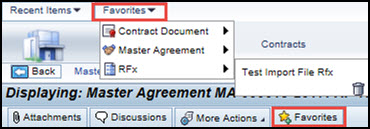
Click Full Screen to hide the Dashboard menu.
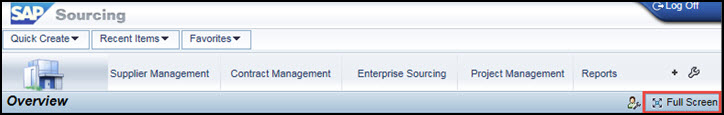
To go back to
a previous screen, use the Back
button in eSourcing,
not the Web Browser back button .
.
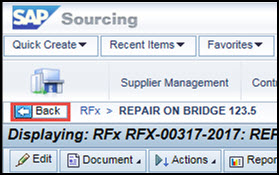
The phase status
button displays the current status that a document is in. Each document
has a unique status lifecycle. The button icon is  ;
the description changes. Click the button to change the status.
;
the description changes. Click the button to change the status.
SAP standard help documentation, e-learning, and guides are available.